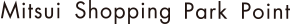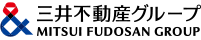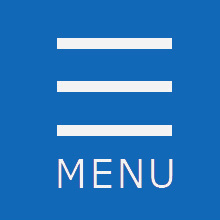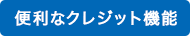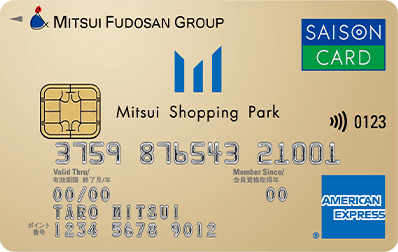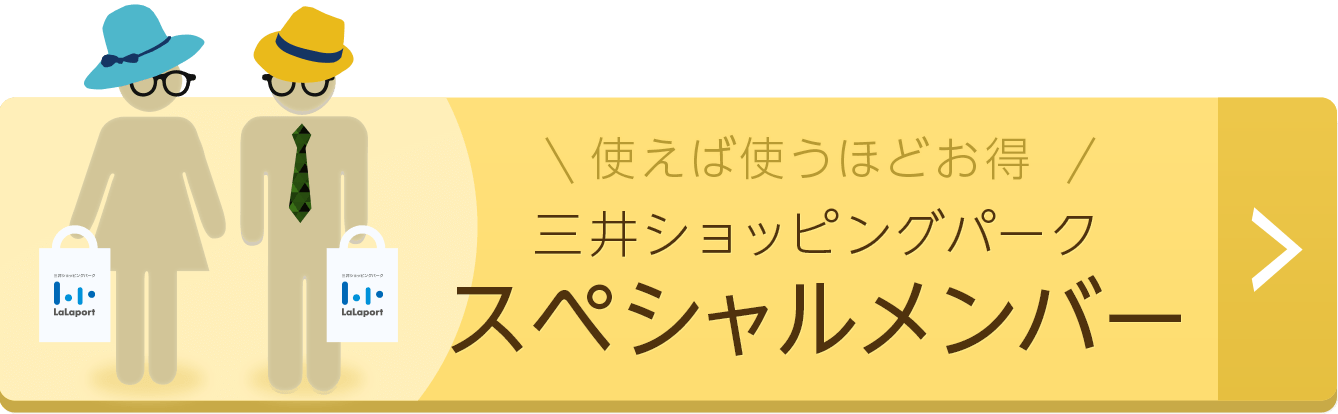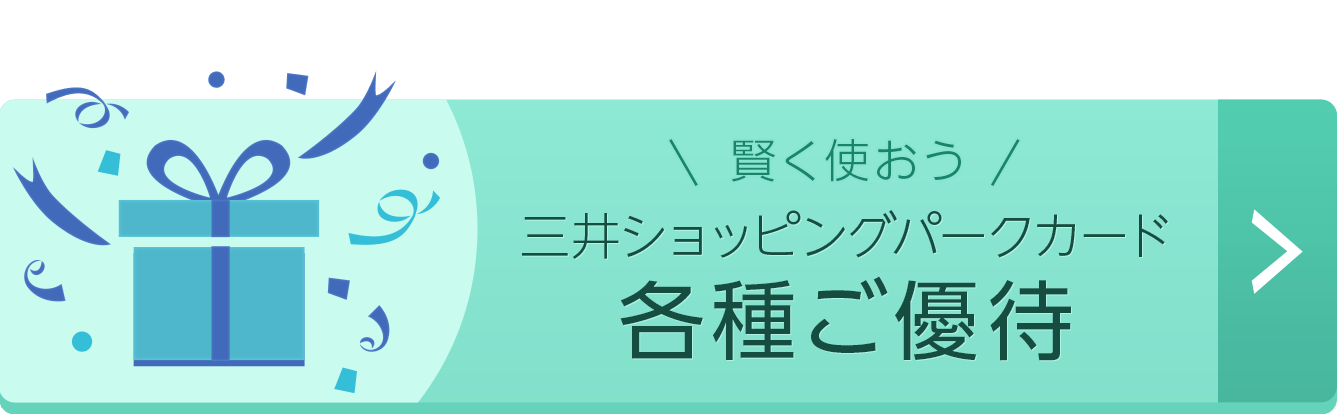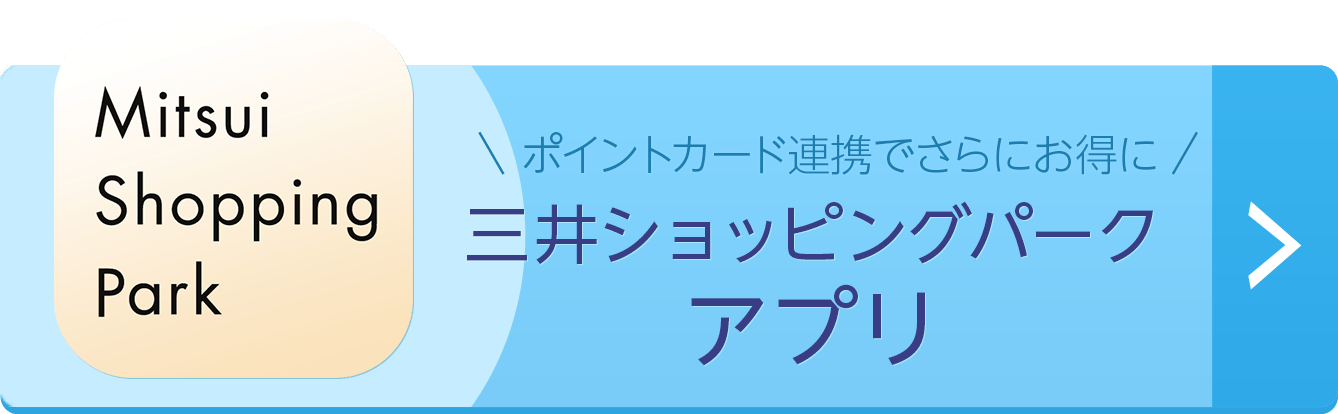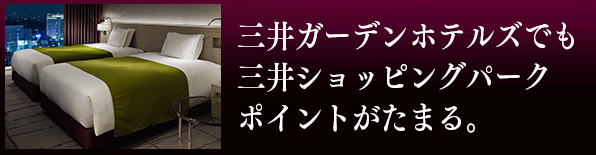- Top Page
- Frequently asked questions
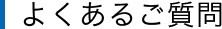 Frequently asked questions
Frequently asked questions
About Mitsui Shopping Park Points
Q1Which cards offer Mitsui Shopping Park points?
Mitsui Shopping Park points can be earned with the Mitsui Shopping Park Point Card, Mitsui Shopping Park Card (Saison), LAZONA Kawasaki Plaza Card, LAZONA Kawasaki Plaza Card (Saison), etc. For a detailed list of cards, please click here.
Q2Where can I earn and use Mitsui Shopping Park points?
Mitsui Shopping Park points can be earned at Mitsui Shopping Park LaLaport, MITSUI OUTLET PARK, LAZONA Kawasaki Plaza, COREDO Muromachi, &mall/ MITSUI OUTLET PARK online etc. For more information, please click here.
Q3 When are points valid for?
Regular points are valid until the end of the month two years after the month they were awarded. Limited-time points and limited-use points have different expiration dates for each awarded point. For details, please see [here].
Q4Where can I check my accumulated points?
You can check this on the points receipt issued when you shop at the store.
You can also check your point allocation and usage history on the members page. For more information, please click here.
You can check your accumulated points on the member's page and on your point transaction receipt. On the member's page, you can check your point allocation and usage history. For more information, please click here.
*If you have already registered for the member's page, a point transaction receipt will not be issued, so please check your point history on the member's page.

Q5NEW! What are limited-time points and limited-use points?
Limited time points are points that have a shorter expiration date than regular points.
Limited-use points can be used at only a limited number of facilities and stores, and have a different expiration date than regular points.
For details on limited-time points and limited-use points, please check "Point Details/Expiration Date" on the member's page. For more information, please click [here].
Q6What are birthday points?
Birthday points are awarded with your first purchase at a points-eligible store during your birthday month.
The number of points awarded varies depending on the type of card.
For more information, please click [here].
Q7 I have two or more cards. Can I combine the points?
If you have multiple point cards or point numbers, you can combine them using the "Point Consolidation" function on the member's page.


Registration and login to the members page is required.
*If the same customer information is not registered on both point cards and point numbers to be integrated, the cards cannot be integrated.
*If you are collecting stamps on the Mitsui Shopping Park Kids Club stamp card, please check [here] in advance.
■ To register and log in to the members page, click here. (PC/smartphone)
We have a dedicated phone number available to assist you over the phone.
Please contact the Mitsui Shopping Park Point Contact Hotline.
Q8How can I apply for a card?
The application method is different for point cards with credit function and point cards without credit function.
For more information, please click [here].
Q9What is a QR code for points?
If you register on the member's page, you can display the QR code for points and use it as a point card.
The point QR code can be displayed on the Mitsui Shopping Park app, the Mitsui Shopping Park Point LINE official account, the members page, and the facility website.
Q10What is the Mitsui Shopping Park Members Program?
This is a program for Mitsui Shopping Park Point members that allows them to enjoy various benefits according to the amount (tax included) spent at Mitsui Shopping Park Point eligible facilities during the period from April to March of each year.
For more information about the program, including benefits, please click here.
About the Members Page
Q11What can I do on the members page?
The Members Page is a website exclusively for Mitsui Shopping Park Point members.
By registering on the members page, you can check and set the following information.
・Display of QR code for points
・Check your points history
・Check point details and expiration date
・Check your points
・Using points
- Check your current member program medals
・Estimated membership program cost for the next year
・Changes to your registration information
・Email newsletter and direct mail delivery settings
・Integration of point numbers (cards)
・ Kids Club enrollment and withdrawal
・Linkage with various Mitsui Fudosan Group accounts
・Exchange for Mitsui Fudosan Group points
■ To register (transfer) to the member's page, click here. (PC/Smartphone)
*If you are transferring points, please be sure to have your point number (card) ready.
We have a dedicated phone number available to assist you with registration over the phone.
Please contact the Mitsui Shopping Park Point Contact Hotline.
Q12How can I register for the members page?
Customers using the members page for the first time must register.
*All customers who have previously used My Page will need to register (transfer).
·email address
・(For those transferring) Point (card) number
Please prepare the above and register (transfer) below.
It can be used on PCs, smartphones, and tablet devices.
■ To register (transfer) to the member's page, click here. (PC/Smartphone)
*If you are transferring points, please be sure to have your point number (card) ready.
■ If you would like to check the registration flow in advance, please see "How to register on the members page."
We have a dedicated phone number available to assist you with registration over the phone.
Please contact the Mitsui Shopping Park Point Contact Hotline.
Q13 I already have a point number (card). How can I transfer my points to the member's page and use them?
If you already have a point number, you can register it when you register on the member's page and your points will be linked, allowing you to continue using the points you have accumulated so far.
Also, during the registration process, you can carry over the information you registered in the old system, such as your name and address, which will reduce the amount of work you have to do to enter information.
*Please make sure the information you register is correct before registering.

Depending on your previous registration history, you may be asked the following questions during registration:
Once you have prepared the information, please register on the members page.
・Point number (point card) you want to transfer
・(If you registered with the old My Page) Email address and password
*If you forget your password, there is a reminder function so you can proceed without worry.
·date of birth
■ To register (transfer) to the member's page, click here. (PC/Smartphone)
*If you are transferring points, please be sure to have your point number (card) ready.
■ If you would like to check the registration flow in advance, please see "How to register on the members page."
■ Where can I view my point number? Please see【here】.
We have a dedicated phone number available to assist you with registration over the phone.
Please contact the Mitsui Shopping Park Point Contact Hotline.
Q14 Where can I find my point number?
You can check your point number on the Mitsui Shopping Park app, Mitsui Shopping Park card, etc.
Please check the details below.
・How to check on the app, LINE official account, or member page
・Location of point numbers on various cards
* If you are a guest member and would like to register for a new member's page via the app or official LINE account, please select "I don't have a point number." guest member's point number will be automatically inherited.
*If you are a guest member and would like to register for the members page online, please select "I have a point number" and enter guest member's point number.
We have a dedicated phone number available to assist you with registration over the phone.
Please contact the Mitsui Shopping Park Point Contact Hotline.
Q15What is the "My Page Password" that is asked when registering (transferring)?
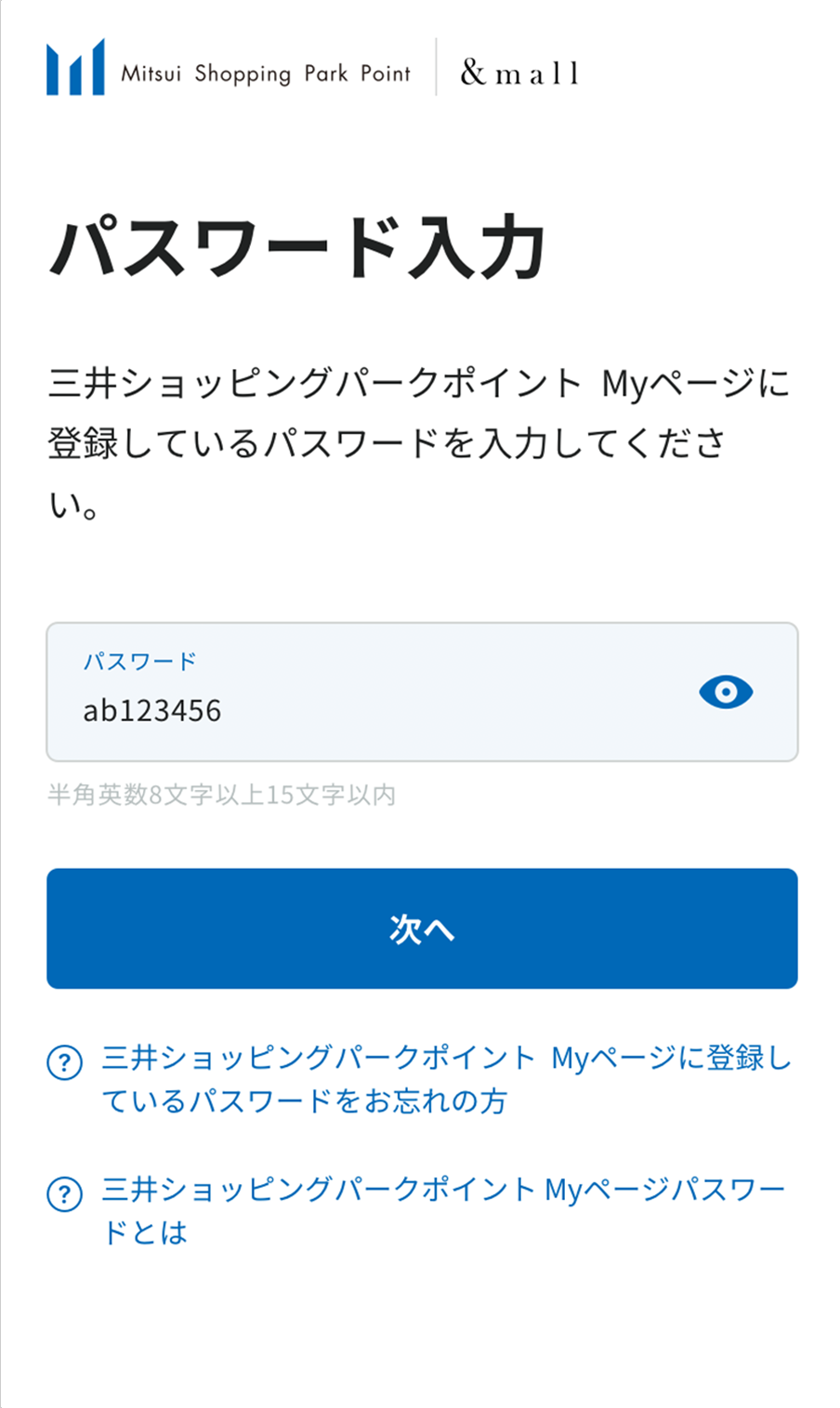
"My Page Password" is the login password for the old member system "My Page" before February 3, 2021. By entering your password, the information you registered on My Page will be automatically called up on the new registration screen, reducing the hassle of entering information.
*Please make sure the information you register is correct before registering.
We have a dedicated phone number available to assist you with registration over the phone.
Please contact the Mitsui Shopping Park Point Contact Hotline.
Q16What happens if I don't register on the members page?
If you do not register on the member's page, you will be able to accumulate points, but you will not be able to use them.
If you are a &mall member, or have a point card with a credit card attached, please register on the members page.
*If you are unsure of your current condition, please use the dedicated Contact number.
■ To register (transfer) to the member's page, click here. (PC/Smartphone)
*If you are transferring points, please be sure to have your point number (card) ready.
We have a dedicated phone number available to assist you with registration over the phone.
Please contact the Mitsui Shopping Park Point Contact Hotline.
Q17My previous page is no longer available.
As of February 2021, we have changed to a new members page.
If you wish to continue using the service, please transfer to the members page.
■ To register (transfer) to the member's page, click here. (PC/Smartphone)
*If you are transferring points, please be sure to have your point number (card) ready.
We have a dedicated phone number available to assist you with registration over the phone.
Please contact the Mitsui Shopping Park Point Contact Hotline.
Q18 I tried to register on the new members page, but it didn't work.
*We have a dedicated telephone number available to assist you. For Contact, please contact the Mitsui Shopping Park Point Contact Hotline.
Please let us know what you were trying to do, if you received an email or message, and if there is an error code displayed on the screen, what that code is.
Q19 Even if I proceed to register as a member from the app and click on the URL in the email I received, the page doesn't appear.
https://mitsui-shopping-park.com/msppoint/
Please go to the official Mitsui Shopping Park Point website.
・For the PC version, click the "New Registration" button on the right column of the Members Page.
・For the smartphone version, tap the "Members Page" button on the top right and then tap the "New Registration" button in the menu that appears.
Please register as a new user. After completing the new registration, start the app again and log in with the registered ID and password.
■ For PC
■ For smartphones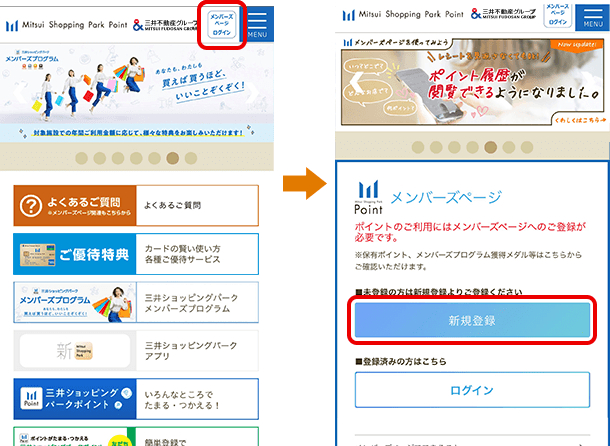
Q20 After registering as a member through the app and agreeing to the membership terms and conditions, I did not receive a confirmation email.
https://mitsui-shopping-park.com/msppoint/
Please go to the official Mitsui Shopping Park Point website.
・For the PC version, click the "New Registration" button on the right column of the Members Page.
・For the smartphone version, tap the "Members Page" button on the top right and then tap the "New Registration" button in the menu that appears.
Please register as a new user. After completing the new registration, start the app again and log in with the registered ID and password.
*The email you received may have ended up in your promotions or spam folder.
The email for the membership registration procedure will be sent from the email address "noreply@member.mitsui-shopping-park.com".
■ For PC
■ For smartphones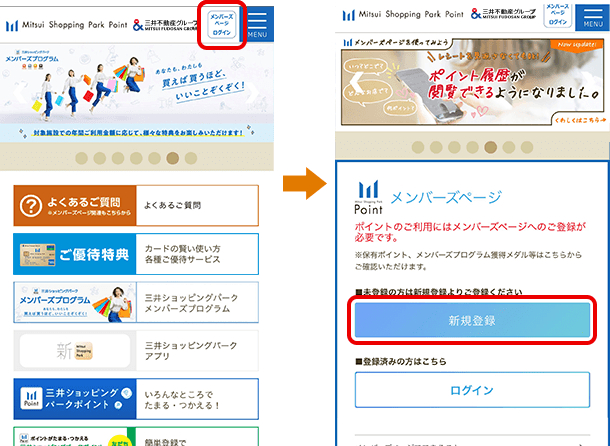
Q21 After proceeding with membership registration and agreeing to the membership terms and conditions, I did not receive a confirmation email.
Please check that the email address you entered is correct.
The email you received may have ended up in your promotions or spam folder.
The email for the membership registration procedure will be sent from the email address "noreply@member.mitsui-shopping-park.com", so please check your device settings to make sure you can receive emails from "noreply@member.mitsui-shopping-park.com".
Questions after registering for the Members Page
Q22 I can't change my email address properly.
During the process of changing your login ID (email address), we will send you an email to confirm that the email has been received.
Tap the URL in the email you received to complete the change of your login ID (email address).
If the web browser you used to change your email address is different from the one that opens when you tap the URL in the email, you will need to log in to the members page again when you tap the URL. (In that case, please log in using the email address before you changed your email address.)

We have a dedicated phone number available to assist you with registration over the phone.
Please contact the Mitsui Shopping Park Point Contact Hotline.
Q23 I'm having trouble logging in.
*We have a dedicated telephone number available to assist you. For Contact, please contact the Mitsui Shopping Park Point Contact Hotline.
Please let us know what you were trying to do, if you received an email or message, and if there is an error code displayed on the screen, what that code is.
Q24 I didn't know how to operate it, so I couldn't process it properly.
*We have a dedicated telephone number available to assist you. For Contact, please contact the Mitsui Shopping Park Point Contact Hotline.
Please let us know what you were trying to do, if you received an email or message, and if there is an error code displayed on the screen, what that code is.
Q25It says I can't cancel my membership.
*We have a dedicated telephone number available to assist you. For Contact, please contact the Mitsui Shopping Park Point Contact Hotline.
Please let us know what you were trying to do, if you received an email or message, and if there is an error code displayed on the screen, what that code is.
Q26 Why am I suddenly receiving one-time passwords, even though I hadn't received them before?
To strengthen security, we have introduced a system that performs additional authentication when a login from an unusual device or environment is detected. Therefore, if you log in from an unusual device or network, a one-time password may be sent.
Q27 I received a one-time password that I don't remember sending.
If you receive a one-time password that you do not recognize, it may be due to a mistake, use by a family member, or unauthorized login by a third party. Just to be sure, log in to your member's page and check the following. Log in with the ID and password registered to your member's page and check the following.
・Check Account > Member Information to see if your name, address, or other membership information has been changed to information you are not aware of.
・Check your point history for any points usage transactions that you are unfamiliar with.
*Please check to see if any family members have logged in or made any point transactions.
If you suspect unauthorized login, please immediately change the ID (email address) and password registered on your member's page.
Q28 I want to check if the one-time password I received is genuine.
The one-time password we send will be sent from the email address "noreply@member.mitsui-shopping-park.com".
Q29 The "Enter One-Time Password" screen appears, but I have not received the one-time password.
Please check your spam settings. Please make sure you can receive emails from "@member.mitsui-shopping-park.com".
Also, emails may be delayed due to delays in your email server, etc. If you see the message "The one-time password is incorrect," click [Resend] to have the one-time password sent again.
Mitsui Shopping Park Card "Saison" Benefits and Services
Q30What kind of benefits are available with the card?
With the Mitsui Shopping Park Card "Saison" and other cards with credit functions, you can receive special offers at points-eligible facilities and facilities near eligible facilities by presenting or using the card. For more details on the special offers, please click here.
Q31 I would like to know about exchanging permanent points.
With the Mitsui Shopping Park Card "Saison", you can earn not only Mitsui Shopping Park points, but also Eternal Points by paying with a credit card. Eternal Points can be exchanged for Mitsui Shopping Park points.
For more details about Perpetual Points and how to exchange them, please see [here] or the Credit Saison website.
others
My Q32 card can no longer be read.

Please bring your card to Card Desk at your nearest facility or Contact the Mitsui Shopping Park Point Contact Hotline.
Point cards use a magnetic stripe, which may become demagnetized if it comes into contact with a magnet or other magnetic product. We ask that you be careful when handling your card.
[Examples of magnetic products around us]
Placing it next to a smartphone, touching the magnetic part of a bag, or touching other magnetic products (portable radio/speaker, earphone/speaker, magnetic necklace, refrigerator door, microphone tip, magnetic clip, etc.)
Additionally, by using the Mitsui Shopping Park app, you can enjoy the same functions as the card on your smartphone.
Q33 I would like to know about the Mitsui Shopping Park app.
For more information about the Mitsui Shopping Park app, please click here.
Q34 About LaLaport Cedyna CF Card TOKYO-BAY.
The LaLaport Cedyna CF Card TOKYO-BAY (point card with credit function) will be discontinued as of July 31, 2023. If you wish to continue using Mitsui Shopping Park Points after August 2023, you will need to apply for a new Mitsui Shopping Park Point Number and transfer your points.
Q35 I received a notification about the "expiration date of points" even though I have not added the official Mitsui Shopping Park Point LINE account as a friend.
This message is sent to customers who have agreed to use the "Notification Message" feature provided by LINE Yahoo Japan Corporation.
This will be sent to you when your Mitsui Shopping Park Points are nearing their expiration date, in order to prevent your points from expiring due to expiration.
For more information about LINE notification messages, click here (LINE Official Account | Mitsui Shopping Park Points)
*When registering on the Members Page or integrating points, please be sure to have your point card (point number) ready.
*If you are unable to register as a member via the Mitsui Shopping Park app, please register via the facility's website (webpage).
To register on the members page,
Please refer to here.
Click here to register for the members page.
●This Contact does not HA行the following, so please Contact the applicable facility or store.- Points allocation (such as adding points later).- Confirming product purchase history and details of facility campaigns.- Regarding using points in the parking lot.-Contact about Kids Club (event details, content, entry methods, etc.). ●For inquiries Contact credit card statements, closing dates, payment dates, etc., please Contact the "Saison Card Information Center" listed on the back of your card.
■ Telephone Contact
・Please note that depending on the content of Contact, it may take some time for us to respond.
・If you are unable to get through by phone, please contact us again with a different time or date.
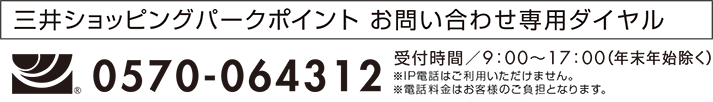
■ Contact via web form
・Depending on the content of Contact, we may contact you at the phone number you entered.
・Please note that it may take some time for us to reply.
Contact, please click here. *You will be redirected to the online Contact form.
Click here to enroll in the card
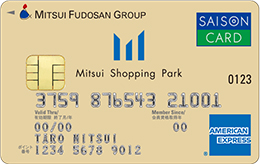 Mitsui Shopping Park Card
Mitsui Shopping Park Card
Saison (with credit function) LAZONA Kawasaki Plaza Card
LAZONA Kawasaki Plaza Card
Saison (with credit function)